


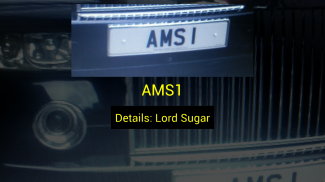
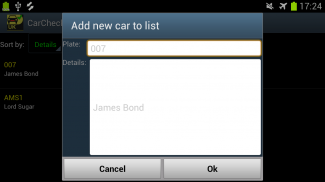
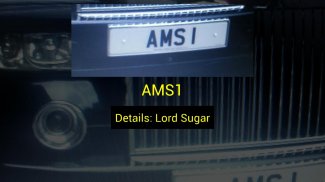

CarCheck

CarCheck의 설명
CarCheck makes it easy to record and auomatically retrieve data about cars and other vehicles. Simply snap a picture of the vehicle registration plate and our ANPR/ALPR (automated number plate/license plate recognition) will quickly and accurately recognise and transcribe the registration code for you. You can then add details about each vehicle (such as name of owner or make/model) to a list. The next time you encounter that vehicle, CarCheck will recognise it and display all the details.
The list of vehicles and associated details can be displayed, sorted in different ways, modified, and exported to other applications using the standard CSV (comma separated value) file format. Unlike other scanning apps, this one runs entirely on your Android device without needing a network, so there are NO data charges or network delays whatsoever, and the number plates and images you take do NOT have to be uploaded to any server.
As well as handling poor and low lighting conditions, CarCheck also supports numerous formats of car, motorcycle, and heavy goods vehicle plates, including personalised and some international (non-UK) number plates.
Limitations:
CarCheck supports up to 150 vehicles in the database at any time. This version is optimised for UK vehicle registration plates, please contact us for information on other locales.
Customers who require more advanced recognition or integration capabilities may wish to upgrade to one of our other ANPR and parking enforcement solutions. To enquire about professional deployment, volume licensing deals, international plate formats and other options, or to hear about the wide range of other image recognition solutions offered by Imense Ltd., please emailsales@imense.comand visit our website.
Usage:
(1) Hold your Android device horizontally, making sure the camera is not obscured. Try to line up the vehicle number plate such that it falls roughly within the green focusing rectangle.
(2) Tap the camera icon on the screen to take a picture of the number plate. CarCheck will analyse the image you took and recognise and display the registration code. The registration string will be displayed in green (high confidence), amber (medium confidence), or red (low confidence). You can simply hit 'return' to take the image again. There is also a button and settings option to make use of the flash or torch light (only effective at short distances).
(3) If the vehicle is already in your database, then details are displayed. Otherwise simply click the 'Add to list' button to add details about a vehicle and add it to the database.
(4) To take a new image, simply press the 'back' button on your Android device.
(5) The name of the database CSV file can be configured via the 'Settings' menu. The file is stored on your SD card. To display or edit the list, tap the 'Lists...' button or choose 'Manage Lists'. The list of vehicle registration codes can be sorted and displayed using different criteria.CarCheck는 쉽게 기록하고 auomatically 자동차 및 기타 차량에 대한 데이터를 검색 할 수 있습니다. 단순히 차량 등록 번호판 및 ANPR / ALPR (자동 번호판 / 라이센스 플레이트 인식)는 신속하고 정확하게 인식하고 당신을 위해 등록 코드를 녹음 할의 사진을 투둑 거리 구요. 그런 다음 목록에 각 차량에 대한 자세한 정보를 (예 : 소유자 또는 / 모델을 만들의 이름 등) 추가 할 수 있습니다. 해당 차량을 발생 다음 번에, CarCheck은 인식하고 모든 세부 사항을 표시합니다.
차량 및 관련 세부 목록은 여러 가지 방법으로 정렬, 표시 수정 및 표준 CSV (쉼표로 분리 된 값) 파일 형식을 사용하여 다른 응용 프로그램에 내보낼 수 있습니다. 다른 스캔 응용 프로그램과는 달리,이 하나는 네트워크를 필요없이 Android 기기에 전적으로 실행되므로 데이터 요금 또는 네트워크 지연은 전혀 없습니다, 그리고 당신이 먹는 번호 플레이트 및 이미지는 서버에 업로드 할 필요가 없습니다.
뿐만 아니라 가난하고 낮은 조명 조건을 처리하는 등, CarCheck는 수많은 자동차의 형식, 오토바이, 그리고 개인 및 일부 국제 (비 UK) 번호 플레이트 등의 대형화물 차량 번호판을 지원합니다.
제한 사항 :
CarCheck는 언제든지 데이터베이스에 150 대까지 지원합니다. 이 버전은 영국 자동차 등록 번호판에 최적화되어 있습니다, 다른 로케일에 대한 정보를 문의하시기 바랍니다.
고급 인식 또는 통합 기능을 필요로 고객은 다른 ANPR 및 주차 단속 솔루션 중 하나를 업그레이드 할 수 있습니다. 전문 배포, 볼륨 라이선스 계약, 국제 플레이트 형식 및 기타 옵션에 대해 문의하거나, Imense 회사가 제공하는 다른 이미지 인식 솔루션의 다양한 듣고, 이메일sales@imense.com하십시오 우리의 웹 사이트를 방문하십시오.
사용법 :
(1) 카메라가 왜곡되지 않았는지하는, 수평 Android 기기를 잡아. 그것이 녹색 초점 사각형 안에 대략 내리는 있도록 차량 번호판을 줄보십시오.
(2) 번호판의 사진을 화면에 카메라 아이콘을 클릭합니다. CarCheck가 찍은 이미지를 분석하고 등록 코드를 인식하고 표시합니다. 등록 문자열은 녹색 (높은 신뢰), 호박 (중간 자신감) 또는 빨간색으로 표시됩니다 (낮은 자신감). 당신은 단순히 다시 이미지를 가져 '수익'을 누르 할 수 있습니다. 버튼과 플래시 또는 토치 라이트 (짧은 거리에서만 유효)을 사용하기 위해 설정 옵션도 있습니다.
차량이 데이터베이스에 이미있는 경우 (3) 다음 세부 사항이 표시됩니다. 그렇지 않으면 단순히 차량에 대한 세부 사항을 추가하고 데이터베이스에 추가 버튼을 '목록에 추가'를 클릭하십시오.
(4) 새로운 이미지를하려면 Android 기기에서 '뒤로'버튼을 누르십시오.
(5) 데이터베이스 CSV 파일의 이름은 '설정'메뉴를 통해 구성 할 수 있습니다. 파일은 SD 카드에 저장됩니다. 목록을 표시하거나 수정하려면 '목록을 ...'탭 버튼을 클릭하거나 선택 '목록 관리'. 차량 등록 코드의 목록은 정렬과 다른 기준을 사용하여 표시 할 수 있습니다.
























